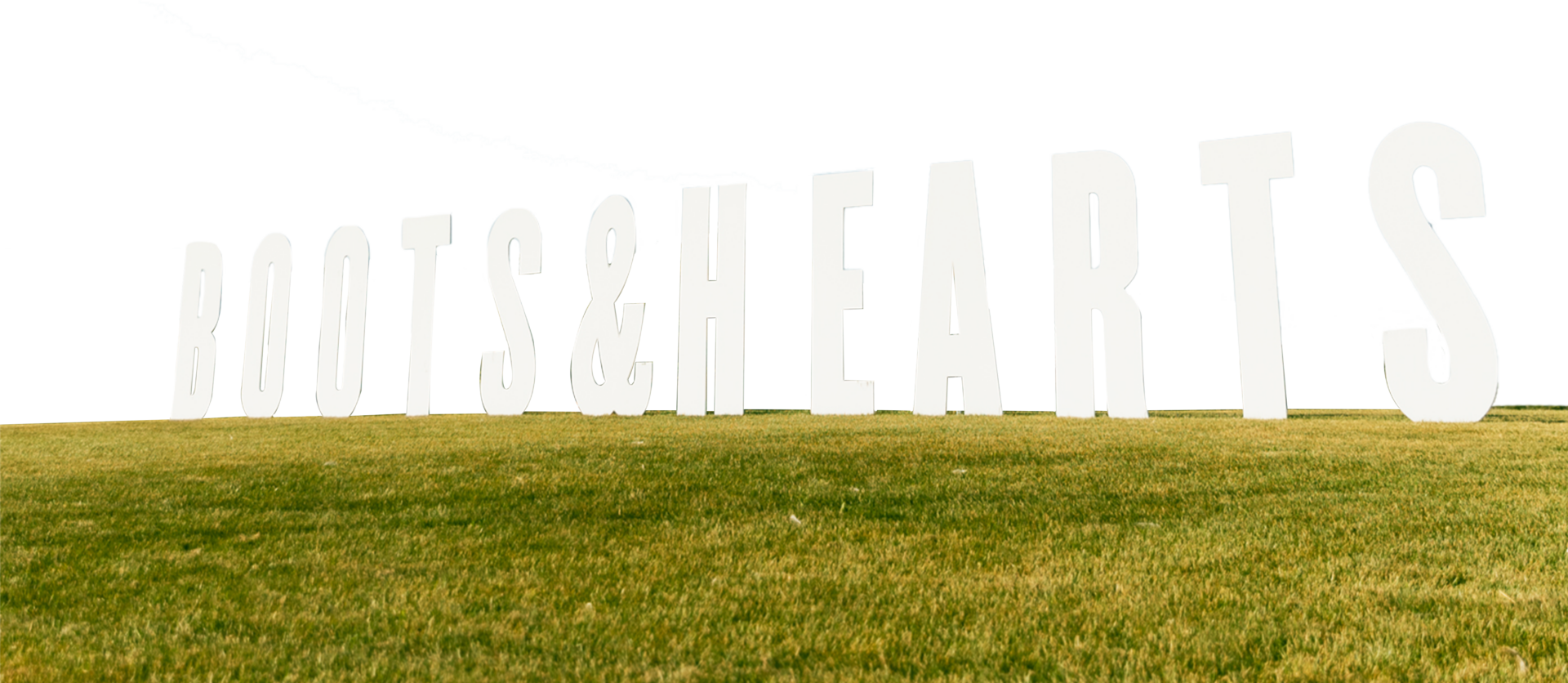REGISTER YOUR WRISTBAND
- WRISTBAND REGISTRATION IS REQUIRED
- Download the mobile app to register.
- Your unique 7-digit item ID is on the underside of the RFID smartcard on your wristband.
- Register your wristband using your unique item ID before applying it onto your wrist.
- Link your payment method using your unique item ID before applying it onto your wrist.
- PRO TIP: When you input your wristband code and a Credit Card or Visa Debit card as a payment method to the Intellitix Web account, you will be able to complete on-site purchases using that card. This is the best method. If you have cash or if you cannot attach a card, you will have to see a cashless customer service assistant at the main box office near the Main Entertainment Gates.
- Registration can only be done ONCE, payment info can be edited but wristband registration info cannot be altered.
- Registering your wristband proves ownership of your wristband and is the ONLY way to secure your wristband in the event it’s lost or damaged.
- ONLY REGISTER THE WRISTBAND YOU WILL BE WEARING. You should only be registering one wristband per person/attendee.
- DO NOT REGISTER OTHER PEOPLE’S WRISTBANDS.
- Need Registration Help? Contact Front Gate Tickets wristband support.
- Need Payment Method Help? Contact Intellitix support.

WRISTBAND INFO
Your Boots and Hearts admission pass is a high security RFID wristband. Your RFID encrypted technology will be scanned upon entrance to the festival grounds permitting you entry. All attendees are required to wear a wristband and cannot gain access to the festival without one.
- Register your wristband before you put it on your wrist.
- Register your wristband and put it on before arriving to the festival.
- How to fasten: Slip the wristband over your hand and hold onto the two ends of the wristband while sliding the closure towards your wrist – DO NOT OVER-TIGHTEN THE WRISTBAND.
- The wristband closure slides one-way and CANNOT be loosened, DO NOT over-tighten.
- There is a fee associated with wristband replacement if required.
- The RFID card on your wristband IS waterproof, do not tamper with it otherwise.